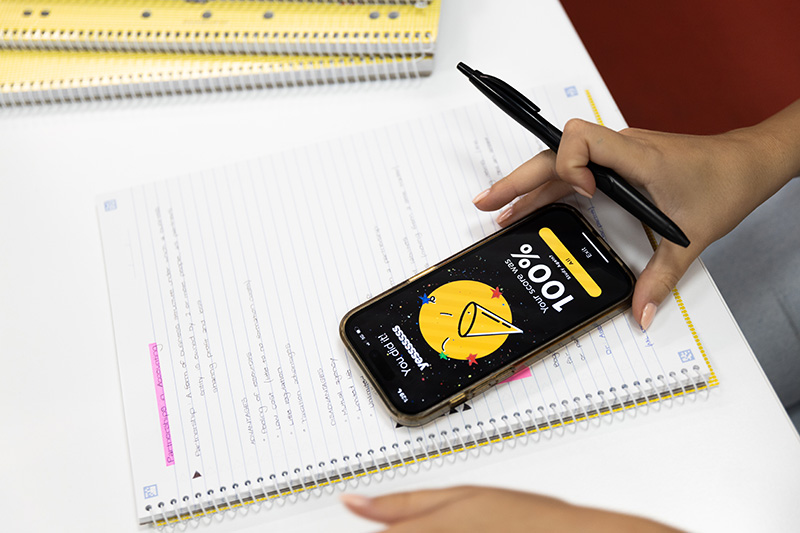
Fully shade in the triangles on the paper, make sure the paper is smooth, and then square up the page by positioning the corner markers on the page within the brackets on your device’s screen.
Match the colour and subject of the folders in the app to your class designated folder or notebook IRL. You can change up your colours and subjects as much as you want!
Use camera mode in the app to take pictures of class handouts or other material, then save them as PDFs.
Make sure you link your app to your Google Drive so you can share study materials with classmates & access notes wherever you are.
Swipe right when you’ve mastered the material. Swipe left if you need to study it again.

Everybody take note…our Study App works best with the notes you’re already taking in class, at home and everywhere in between. Let us help reinforce your hard work by giving you a smarter way to study!